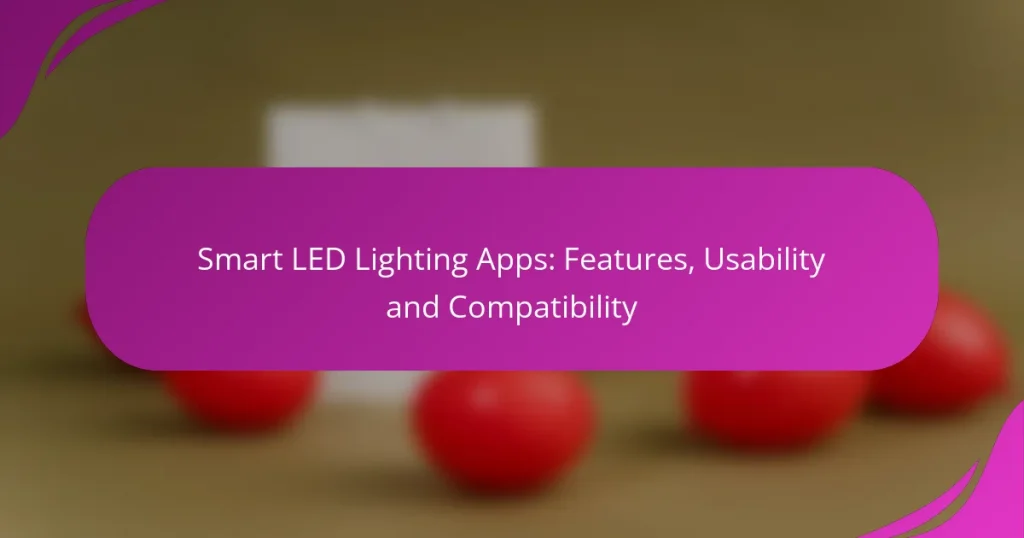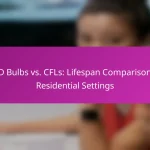Smart LED lighting apps have revolutionized the way we control and customize our home lighting, offering features that enhance usability and compatibility with various smart home devices. Popular options like Philips Hue, LIFX, and Google Home provide intuitive controls, scheduling capabilities, and voice integration, allowing users to create personalized lighting scenes effortlessly. By focusing on these functionalities, users can significantly improve their living environments, ensuring comfort and efficiency at their fingertips.

What are the best smart LED lighting apps available in the UK?
The best smart LED lighting apps in the UK include Philips Hue, LIFX, Google Home, Amazon Alexa, and Yeelight. Each app offers unique features and compatibility options, catering to different user preferences and smart home setups.
Philips Hue App
The Philips Hue app is designed for users of Philips Hue smart bulbs and lighting systems. It allows for easy control of individual lights or groups, scheduling, and scene creation, enhancing the overall lighting experience.
Users can customize their lighting with millions of colors and various white tones. The app also integrates with other smart home devices, making it a versatile choice for those with a Philips Hue setup.
LIFX App
The LIFX app is tailored for LIFX smart bulbs, providing users with a straightforward interface to manage their lighting. It supports a wide range of colors and effects, allowing for creative lighting setups.
One notable feature is the ability to control lights without a hub, as LIFX bulbs connect directly to Wi-Fi. This makes installation simple and flexible, ideal for users looking for a hassle-free experience.
Google Home App
The Google Home app serves as a central hub for managing various smart devices, including smart LED lights. It allows users to control their lighting through voice commands via Google Assistant or through the app interface.
Integration with other Google services enhances usability, enabling features like routines and automation. This app is particularly beneficial for users already invested in the Google ecosystem.
Amazon Alexa App
The Amazon Alexa app provides comprehensive control over smart LED lighting compatible with Alexa-enabled devices. Users can manage their lights using voice commands or through the app, making it user-friendly.
With Alexa routines, users can automate their lighting based on time or other triggers, adding convenience to daily life. This app is ideal for those who prefer hands-free control and integration with other Alexa-compatible devices.
Yeelight App
The Yeelight app is designed for Yeelight smart bulbs and offers a variety of features for controlling lighting. Users can adjust brightness, color, and set schedules easily through the app.
One of its strengths is compatibility with multiple platforms, including Google Assistant and Amazon Alexa, allowing for seamless integration into existing smart home systems. This makes it a flexible option for users seeking diverse control methods.
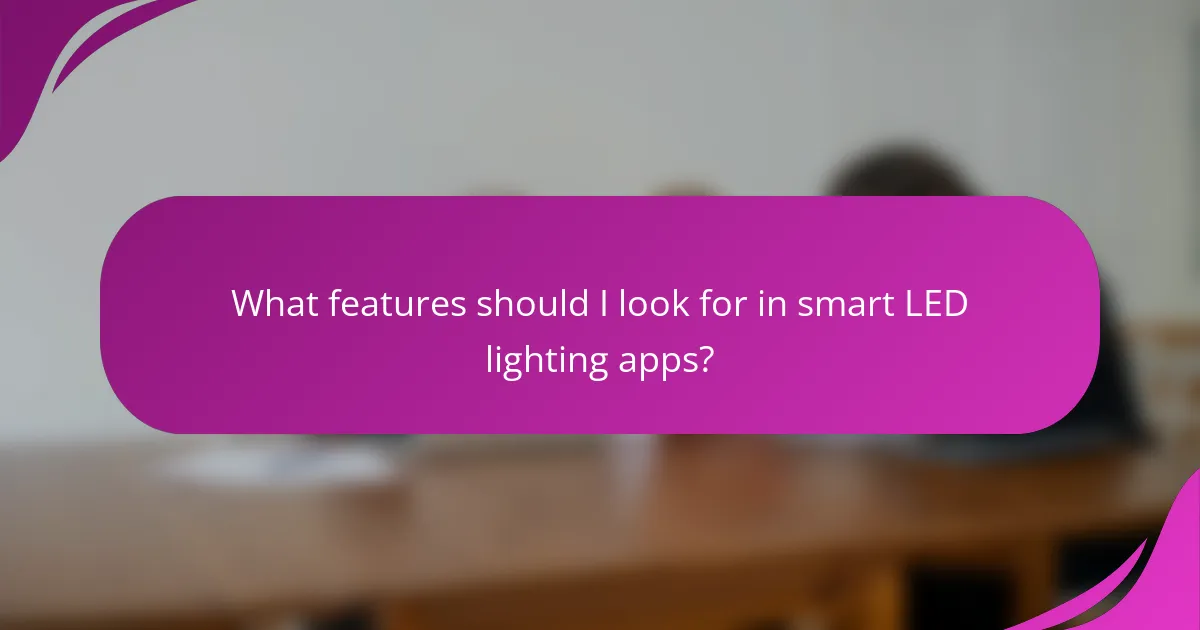
What features should I look for in smart LED lighting apps?
When selecting smart LED lighting apps, focus on features that enhance usability, control, and customization. Key aspects include remote control capabilities, scheduling options, voice integration, and the ability to create personalized lighting scenes.
Remote control capabilities
Remote control allows you to manage your smart LED lights from anywhere using your smartphone or tablet. Look for apps that offer a user-friendly interface and reliable connectivity, ensuring you can adjust settings even when away from home.
Consider apps that support multiple devices and platforms, enabling you to control lights through various operating systems. This flexibility enhances usability, especially if you have family members using different devices.
Scheduling and automation
Scheduling and automation features let you set specific times for your lights to turn on or off, creating a seamless lighting experience. This can help save energy and enhance security by simulating occupancy when you are away.
Choose apps that allow for customizable schedules, such as daily routines or special occasions. Some apps even support geofencing, which automatically adjusts lighting based on your location, providing an added layer of convenience.
Voice control integration
Voice control integration enables you to operate your smart LED lights using voice commands through devices like Amazon Alexa or Google Assistant. This hands-free option is particularly useful for multitasking or when your hands are full.
Ensure the app you choose is compatible with popular voice assistants and supports a wide range of commands. This compatibility can enhance your overall smart home experience and simplify daily tasks.
Customizable lighting scenes
Customizable lighting scenes allow you to create specific moods or atmospheres by adjusting brightness and color settings. Look for apps that offer a variety of preset scenes or the ability to create your own unique combinations.
Consider apps that enable you to save and quickly switch between different scenes for various activities, such as reading, watching movies, or entertaining guests. This feature adds versatility to your lighting setup and enhances your living space’s ambiance.
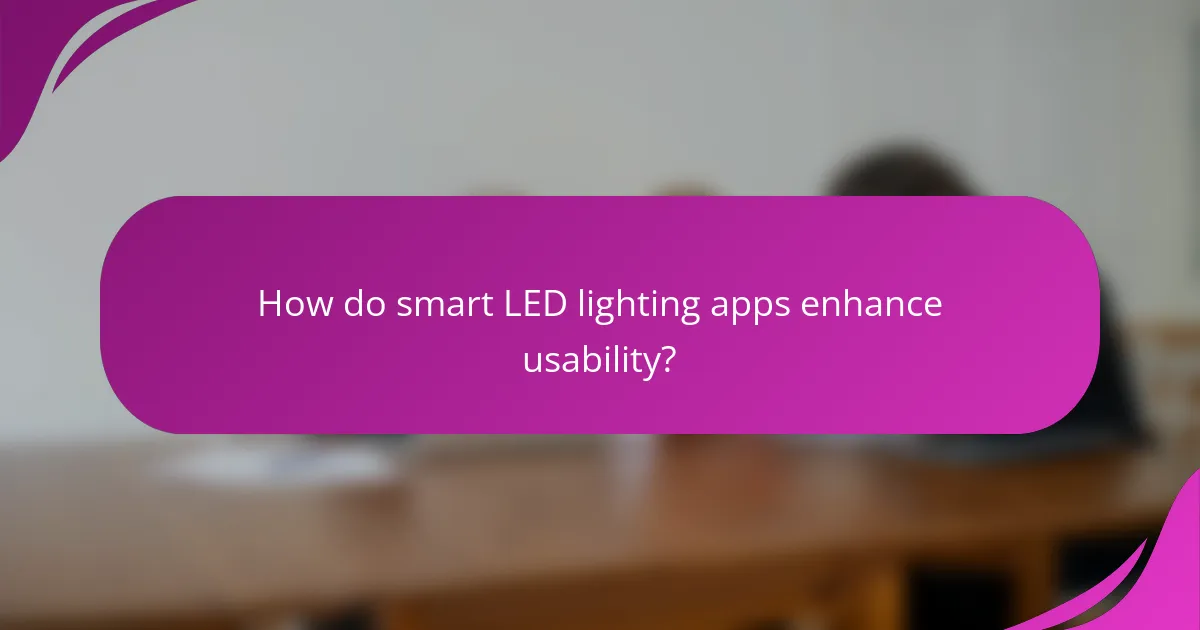
How do smart LED lighting apps enhance usability?
Smart LED lighting apps improve usability by providing intuitive controls and seamless integration with various devices. These applications allow users to easily manage their lighting preferences, creating customized environments that enhance comfort and efficiency.
User-friendly interfaces
User-friendly interfaces are crucial for smart LED lighting apps, as they enable users to navigate settings effortlessly. Most apps feature simple layouts with clear icons and straightforward menus, allowing users to adjust brightness, color, and schedules with minimal effort.
Many apps also offer voice control compatibility, making it even easier for users to manage their lighting hands-free. This accessibility is particularly beneficial for individuals with mobility challenges or those who prefer quick adjustments without using their hands.
Compatibility with multiple devices
Smart LED lighting apps typically support a wide range of devices, including smartphones, tablets, and smart home hubs. This compatibility allows users to control their lighting from various platforms, enhancing convenience and flexibility.
When selecting smart LED lights, it’s essential to check for compatibility with existing devices. For instance, some lights work seamlessly with Amazon Alexa or Google Assistant, while others may require specific hubs or apps. Ensuring compatibility can prevent frustration and maximize the benefits of smart lighting.
Real-time feedback and adjustments
Real-time feedback is a key feature of smart LED lighting apps, allowing users to see immediate changes as they adjust settings. This responsiveness helps users fine-tune their lighting to match their mood or activity, whether it’s brightening a workspace or creating a cozy atmosphere for relaxation.
Many apps also provide energy usage statistics, enabling users to monitor their consumption and make informed decisions about their lighting habits. By understanding energy usage, users can optimize their settings to save on electricity costs while still enjoying the benefits of smart lighting.
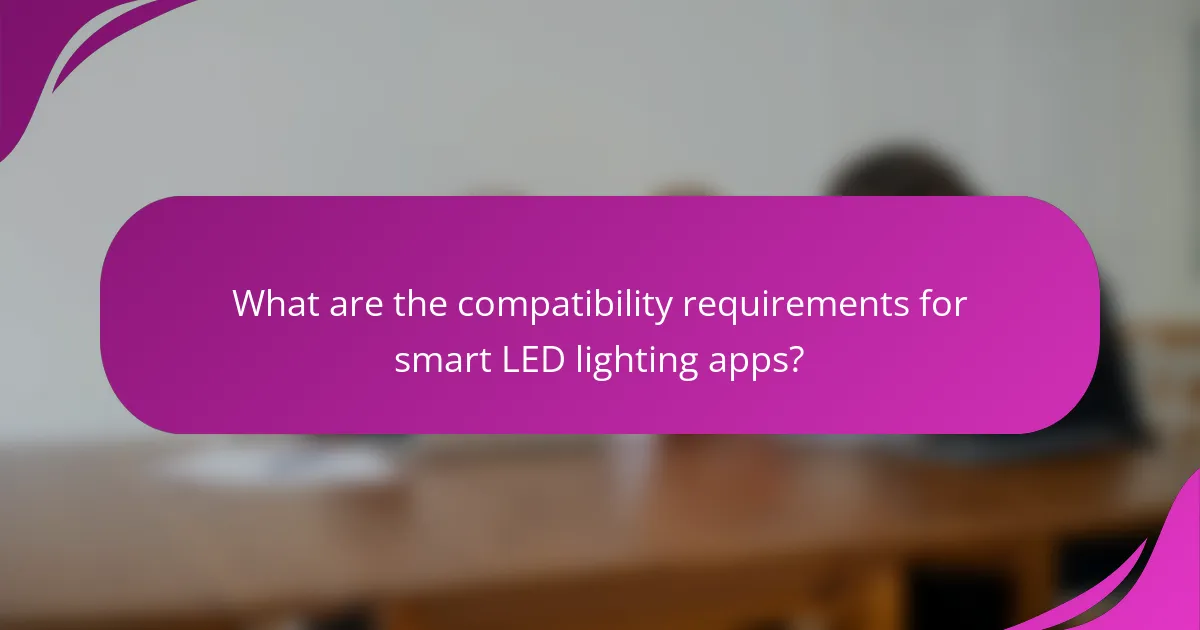
What are the compatibility requirements for smart LED lighting apps?
Smart LED lighting apps typically require specific compatibility features to function effectively. Key requirements include Wi-Fi connectivity, support for various smartphone operating systems, and integration with existing smart home ecosystems.
Wi-Fi connectivity
Wi-Fi connectivity is essential for smart LED lighting apps, as they rely on a stable internet connection to communicate with the lights. Most smart LED systems operate on 2.4 GHz networks, which offer a broader range compared to 5 GHz. Ensure your router supports the necessary frequency and has adequate coverage throughout your home.
When setting up your smart lighting, check the app’s requirements for Wi-Fi security protocols, as some may only work with WPA2 or higher. A strong, secure connection minimizes latency and enhances performance.
Smartphone operating system support
Compatibility with smartphone operating systems is crucial for accessing smart LED lighting apps. Most apps support both iOS and Android, but it’s important to verify the specific version requirements. Generally, apps may require recent versions of iOS (typically the last two or three releases) or Android (usually within the last few major updates).
Before purchasing smart LED lights, confirm that the app is available on your device’s operating system. Some manufacturers may also offer additional features or optimizations for specific platforms, enhancing user experience.
Smart home ecosystem integration
Smart LED lighting apps often integrate with broader smart home ecosystems like Google Home, Amazon Alexa, or Apple HomeKit. This integration allows for seamless control and automation alongside other smart devices, such as thermostats and security systems. Check if the lighting system is compatible with your existing smart home setup to maximize functionality.
Consider the benefits of ecosystem integration, such as voice control and automation routines. However, be aware that some systems may require additional hubs or bridges for full compatibility, which can add to the overall cost and complexity of your smart lighting setup.
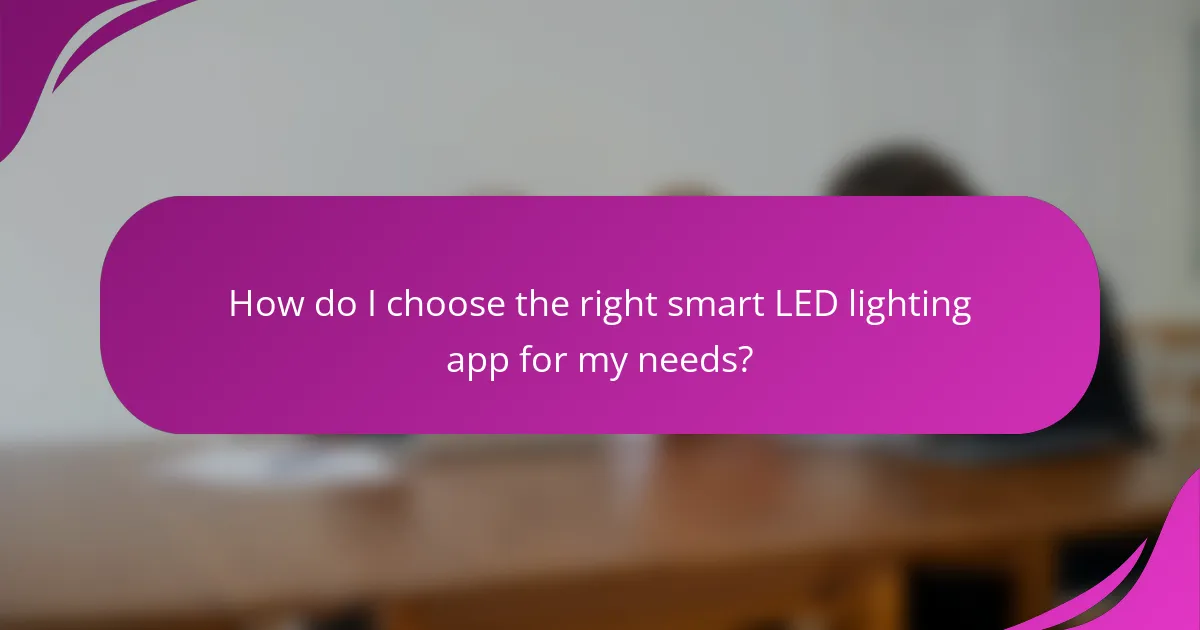
How do I choose the right smart LED lighting app for my needs?
To choose the right smart LED lighting app, consider your specific requirements such as device compatibility, desired features, and ease of use. Evaluating these factors will help you select an app that enhances your lighting experience and integrates seamlessly with your existing setup.
Assessing device compatibility
Device compatibility is crucial when selecting a smart LED lighting app. Ensure that the app supports the brands and models of your smart bulbs or fixtures. Most apps will list compatible devices, so check the app’s specifications or the manufacturer’s website for a comprehensive list.
Additionally, consider the ecosystem of your smart home. If you use platforms like Google Home or Amazon Alexa, choose an app that integrates well with these systems to streamline control and automation. Compatibility with various operating systems (iOS, Android) is also important for mobile access.
Evaluating feature sets
When evaluating feature sets, prioritize the functionalities that matter most to you. Common features include remote control, scheduling, scene creation, and voice command capabilities. Some apps may offer advanced options like color customization, energy monitoring, or integration with other smart devices.
Compare the features of different apps to find one that fits your lifestyle. For instance, if you frequently adjust lighting for different activities, look for an app that allows easy scene setting. Reading user reviews can also provide insights into how well these features perform in real-world scenarios.